代理验证
验证方式:
用户名:密码 代理验证
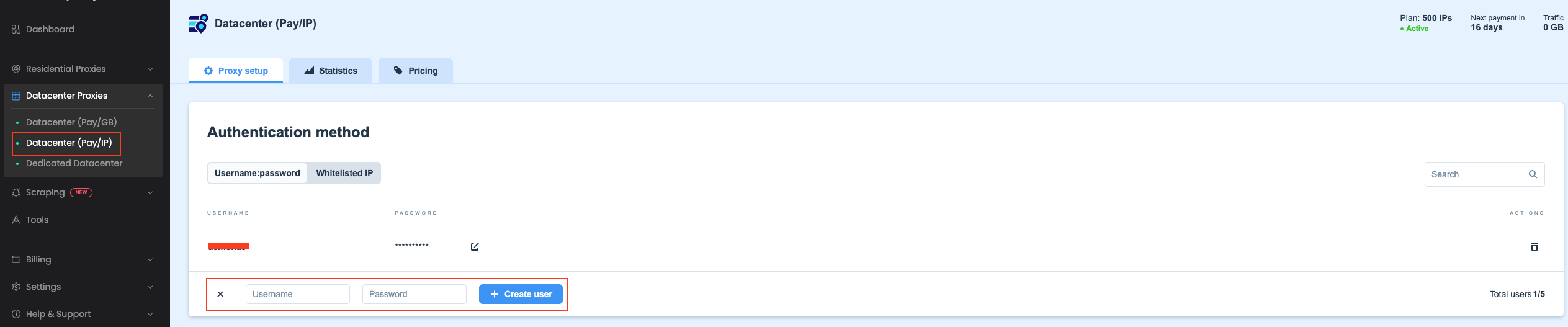
Smartproxy 仪表板 – 创建、编辑,删除代理用户
你可以在 数据中心 (付费/IP) >代理设置 页面中创建、编辑和删除代理用户。
白名单 IP
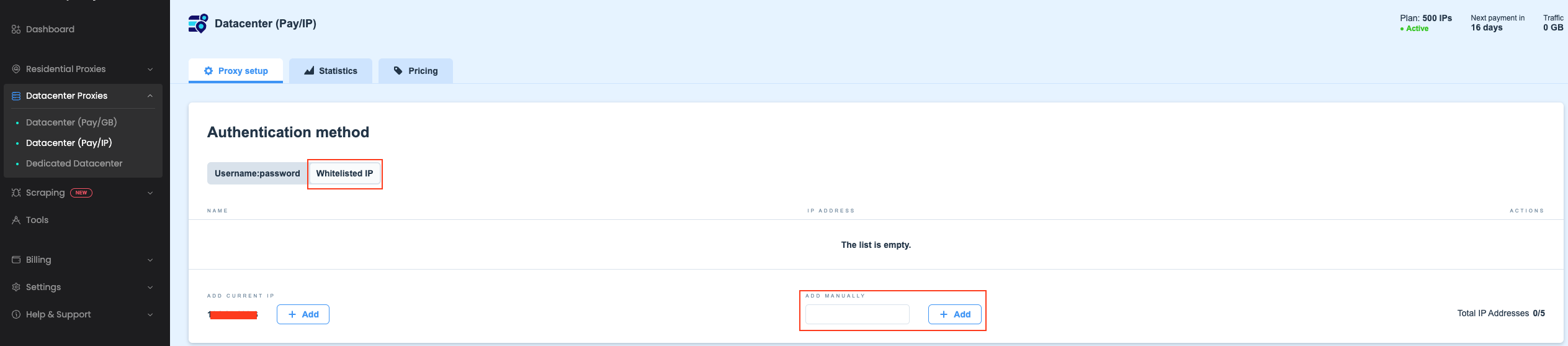
Smartproxy 仪表板 – 添加 或 删除白名单设备
你可以在 数据中心 (付费/IP) > 代理设置 页面中的用户名:密码旁边的白名单 IP 选项卡中管理白名单 IP。
你只能添加 IPv4 格式 (xx.xx.xx.xx) 的 IP。确保你添加的 IP 是你自己的,并且你当时没有使用代理或 VPN 服务。
添加 IP 地址时,请确保它是只有你可以访问的 IP。如果你使用 亚马逊网络服务(AWS) 等服务,我们强烈建议你使用传统的
username:password代理验证。
Updated 10 months ago
