Chrome
如何在 Chrome 上设置代理
- 打开Google浏览器.
- 转至 Chrome 设置 > 高级 > 系统 > 打开计算机的代理设置。
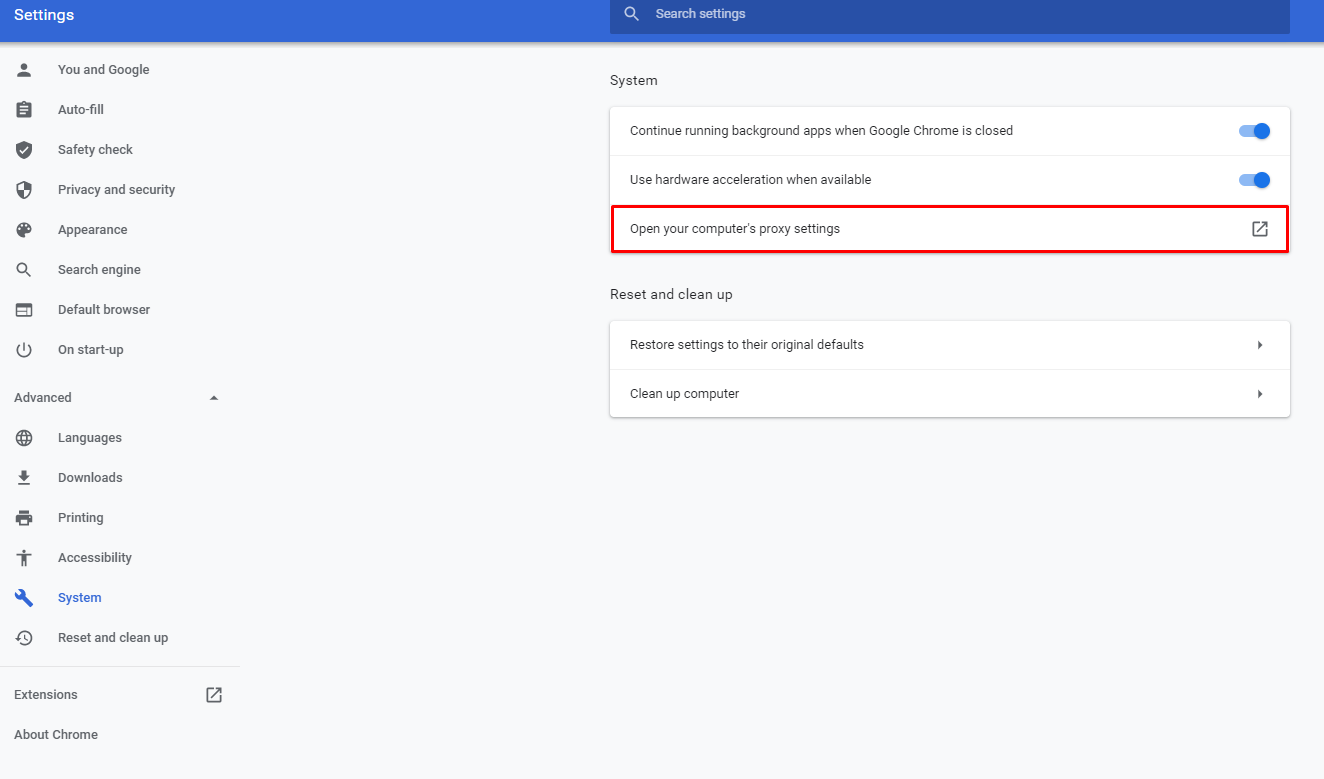
Open proxy settings on Chrome
Windows
- 在网络和互联网的代理选项卡中启用手动代理设置
- 在代理服务器下选中不要对本地(内联网)网络使用代理服务器
- 在地址部分添加端点(例如
us.visitxiangtan.com) - 在 端口部分 添加端口(例如
10000) - 单击保存
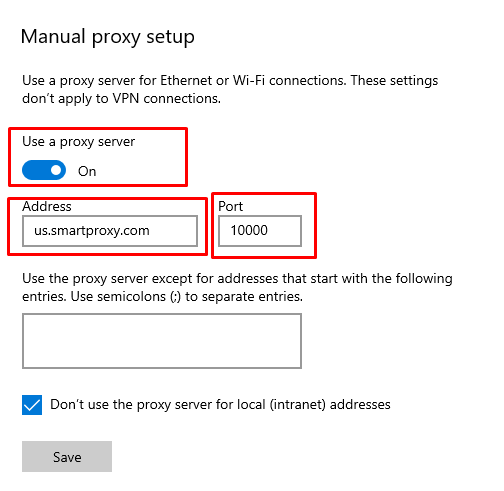
Chrome configuration on Windows - proxy setup
访问网站时,输入你的代理用户凭据。
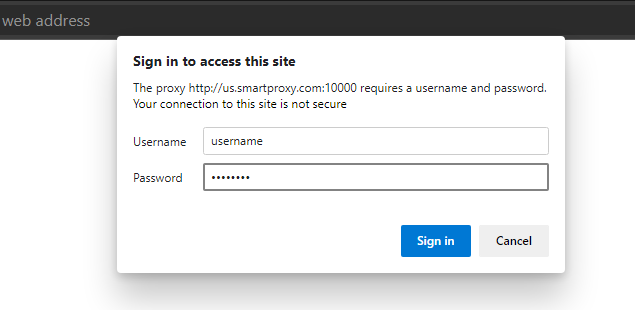
Username and password
macOS
- 在页面左侧选择你要编辑的代理(HTTP/S)。
- 在 地址字段 添加端点(例如
us.visitxiangtan.com:10000)。 - (可选) 在绕过字段中更改绕过的站点。
- (可选) 在 用户名 和 密码 字段中插入子用户用户名和密码。
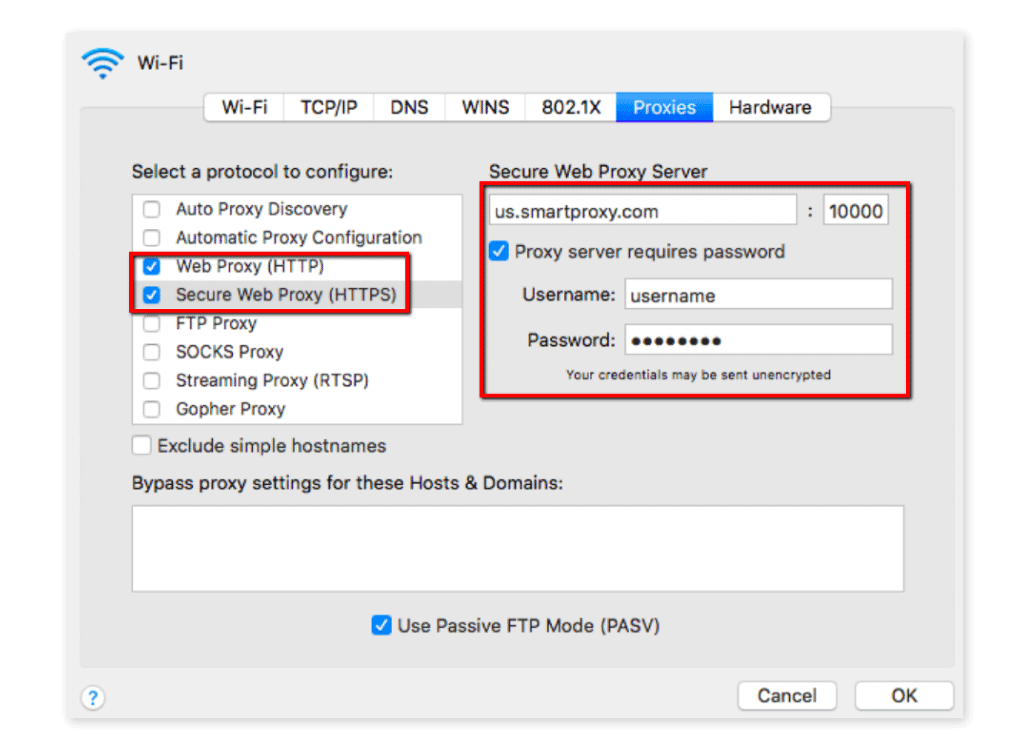
Chrome configuration on macOS – Proxy setup
- 单击OK
- 选择应用
- 使用 Chrome 浏览器在 https://www.iplocation.net/ 上检查 IP。
Updated over 1 year ago
