Edge
如何在 Edge 上设置代理
- 打开 Microsoft Edge.
- 单击三个点 ... 图标 > 设置。
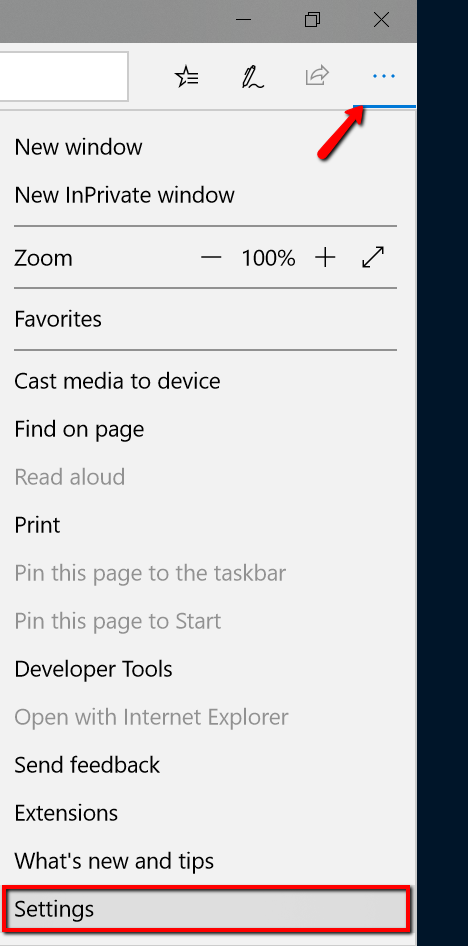
Microsoft Edge proxy setup - Settings
- 向下滚动并单击 系统 > 打开计算机的代理设置。
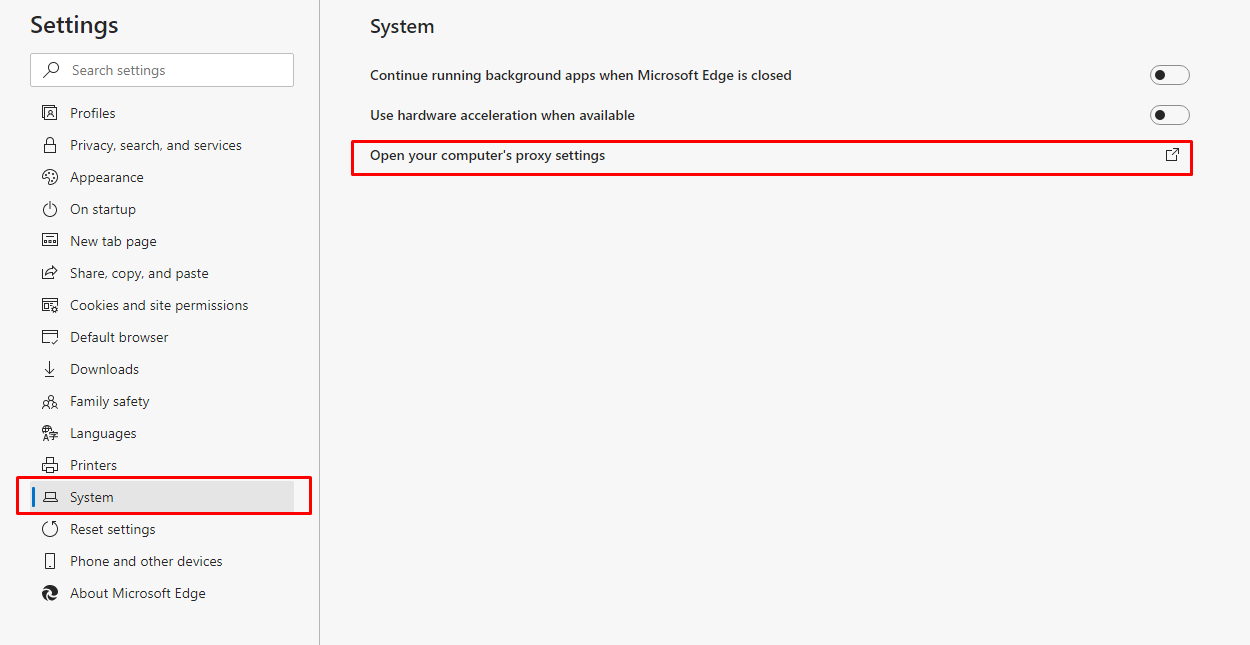
Microsoft Edge proxy setup - View advanced settings
- 在弹出窗口中转到手动代理设置。打开 使用代理服务器 开关,并在 地址 和 端口字段中填写相应的端点和端口。
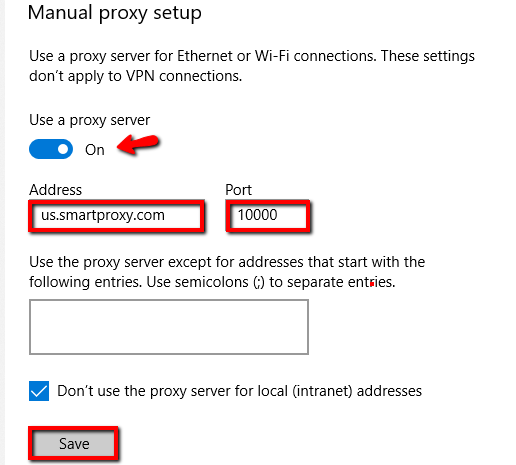
Microsoft Edge proxy setup - Manual proxy setup example
Updated over 1 year ago
